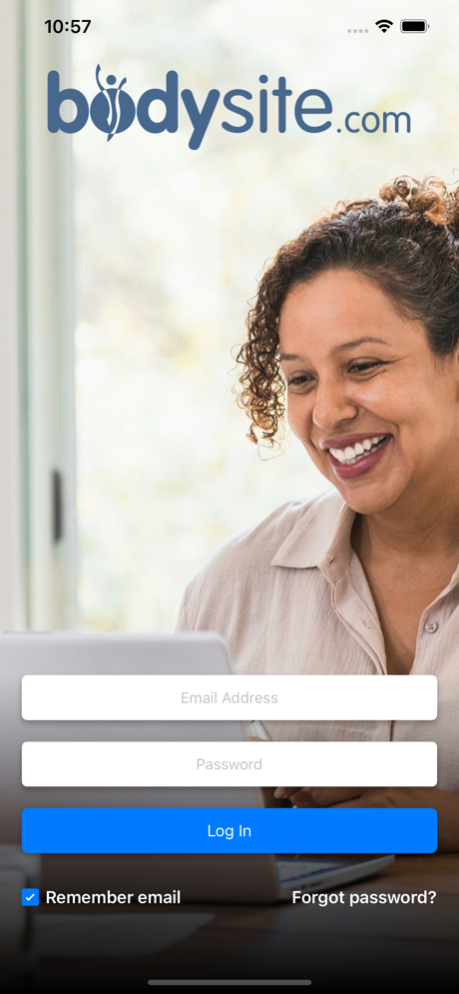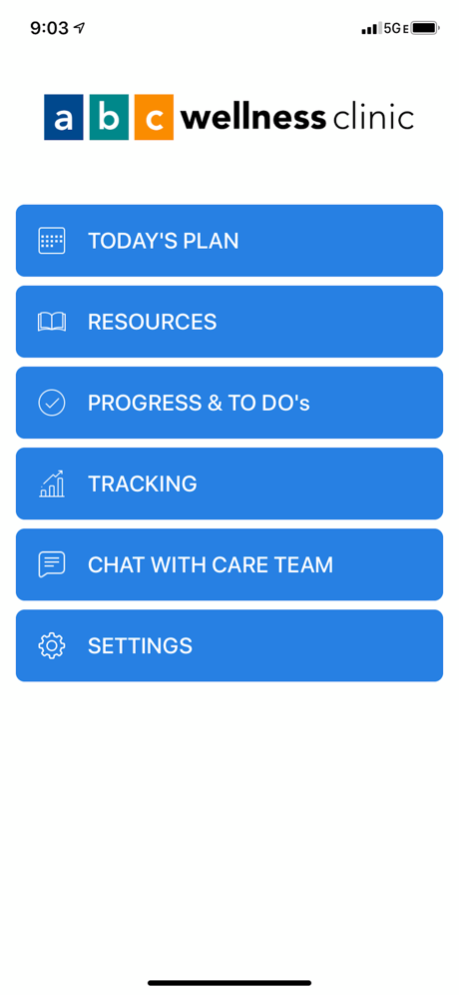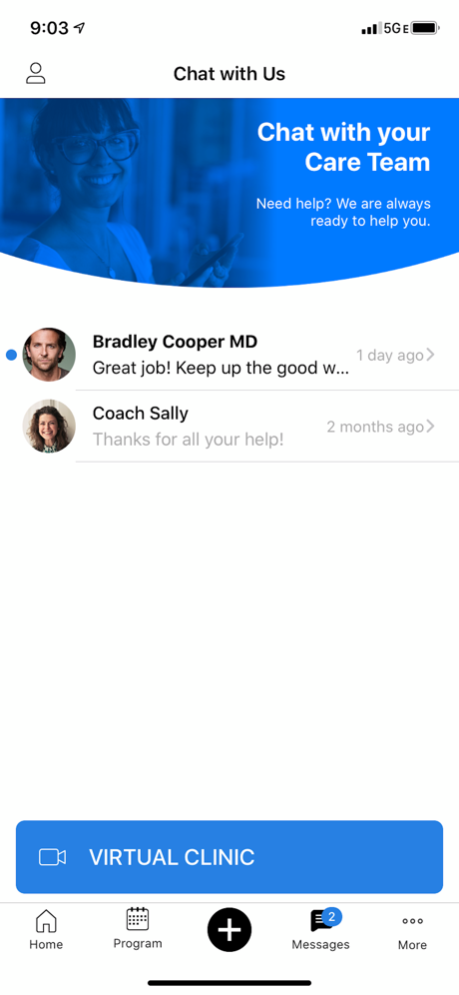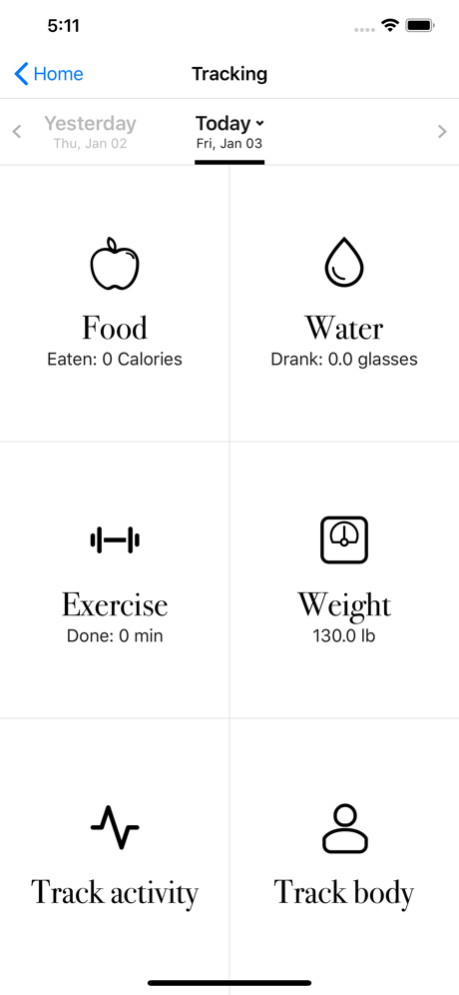BodySite Digital Health 5.14
Free Version
Publisher Description
The BodySite Lifestyle Guide app connects you with your wellness provider's wellness plan in realtime. Receive daily meal planning, exercise guidance, lifestyle modification support and motivation.
What you get:
For users with a BodySite account / requires a provider:
* Wellness, exercise or diet plans selected for you
* Your plan details delivered daily from your provider
* Meal plans, grocery lists and recipes
* Calorie counter
* Meal by meal and daily nutritional summary with calories and macronutrient breakdowns and graphs
* Nutritional summary with calories and macronutrient breakdowns and graphs for each food
* Easily store favorite foods and meals
* Daily affirmations, uplifting support and motivation
* Activity tracker
* Photo journal
* Private journal to keep track of your progress, ideas
* Realtime sharing of your food, exercise, body and personal journals with your provider
* Direct private messaging and communication with your provider
* Push notifications for private messaging
* Track steps, water, sleep and custom activities
* Integration with Fitbit (requires activation from web account)
* Integration with the Innotech scale in native app
* Tasks, to do's and progress reporting
* Includes integration with the Health app (choose to share your weight, steps, and other parameters with the BodySite app)
Mar 11, 2024
Version 5.14
Access your groups in the app, assign and complete forms/surveys in the app, along with other bug fixes and improvements.
About BodySite Digital Health
BodySite Digital Health is a free app for iOS published in the Health & Nutrition list of apps, part of Home & Hobby.
The company that develops BodySite Digital Health is MyBodySite, LLC. The latest version released by its developer is 5.14.
To install BodySite Digital Health on your iOS device, just click the green Continue To App button above to start the installation process. The app is listed on our website since 2024-03-11 and was downloaded 4 times. We have already checked if the download link is safe, however for your own protection we recommend that you scan the downloaded app with your antivirus. Your antivirus may detect the BodySite Digital Health as malware if the download link is broken.
How to install BodySite Digital Health on your iOS device:
- Click on the Continue To App button on our website. This will redirect you to the App Store.
- Once the BodySite Digital Health is shown in the iTunes listing of your iOS device, you can start its download and installation. Tap on the GET button to the right of the app to start downloading it.
- If you are not logged-in the iOS appstore app, you'll be prompted for your your Apple ID and/or password.
- After BodySite Digital Health is downloaded, you'll see an INSTALL button to the right. Tap on it to start the actual installation of the iOS app.
- Once installation is finished you can tap on the OPEN button to start it. Its icon will also be added to your device home screen.